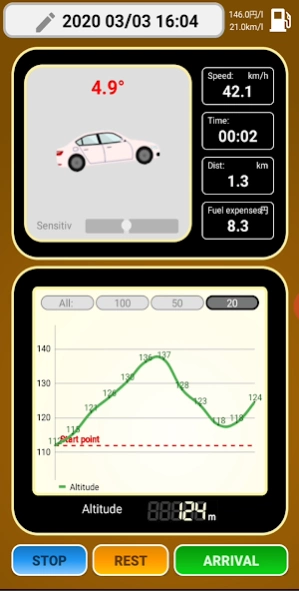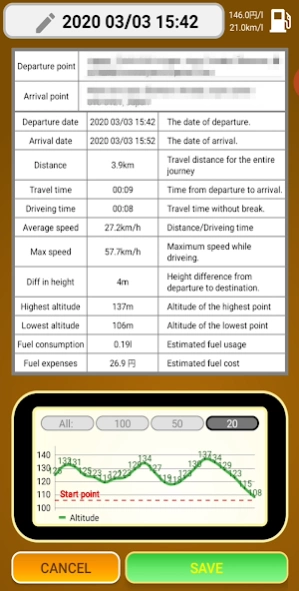Drive Eco 4.3
Continue to app
Free Version
Publisher Description
Drive Eco - "Drive Eco" supports your ecological driving.
・ "Slope meter" measures and displays the slope of the road you are running.
・ "Altitude graph" continuously measures the altitude and displays it as a graph.
・ The fuel cost meter calculates and displays the current fuel cost in real time.
・ The distance and time from the departure place can be displayed and saved.
・ You can easily add a record of refueling. Fuel consumption and costs can be aggregated and displayed in a graph.
I think that it is important for ecological -driving to have accurate accelerator work that matches the slope of the road, but if you are driving on a highway or tunnel, you may not be able to tell whether the road is down or up. There is.
In such a case, "Slope meter" and "Altitude graph" of "Drive Eco" will be useful.
When traveling with a friend in a group, it can be difficult to divide fuel costs.
With "Drive Eco", you can display the fuel cost for the run, so everyone can divide it fairly.
The fuel cost is an estimated value calculated from the latest fuel unit price and the average of the fuel efficiency from the record of refueling.
Data such as travel distance and time can be saved for each drive, which can be used as a record of travel.
In "Record of refueling", you can record the refueling by simple input.
The fuel consumption and the cost spent are displayed in a graph, and the monthly fuel consumption and average fuel consumption can be displayed in a graph.
※ In "Drive Eco", the speed, distance, altitude, etc. are measured using the mobile phone's GPS function and sensor, so the accuracy depends on the smartphone's function.
About Drive Eco
Drive Eco is a free app for Android published in the Recreation list of apps, part of Home & Hobby.
The company that develops Drive Eco is hayandroid. The latest version released by its developer is 4.3.
To install Drive Eco on your Android device, just click the green Continue To App button above to start the installation process. The app is listed on our website since 2023-12-10 and was downloaded 2 times. We have already checked if the download link is safe, however for your own protection we recommend that you scan the downloaded app with your antivirus. Your antivirus may detect the Drive Eco as malware as malware if the download link to com.haytatu.roadslopemeter is broken.
How to install Drive Eco on your Android device:
- Click on the Continue To App button on our website. This will redirect you to Google Play.
- Once the Drive Eco is shown in the Google Play listing of your Android device, you can start its download and installation. Tap on the Install button located below the search bar and to the right of the app icon.
- A pop-up window with the permissions required by Drive Eco will be shown. Click on Accept to continue the process.
- Drive Eco will be downloaded onto your device, displaying a progress. Once the download completes, the installation will start and you'll get a notification after the installation is finished.